This is the Keyword Research tool hidden inside Bing’s Webmaster Tools interface. It returns the historical broad-match and strict-match impressions for the specified keyword term. Use it for competitive research and to find new campaign keyword terms for your own use.
Parameters include:
q – a URL-encrypted version of the keyword term
country – lowercase ISO 3166 country code (e.g. be for Belgium)
language – IETF language tag (e.g. nl-BE for Dutch (Belgium)
Example:
https://ssl.bing.com/webmaster/api.svc/json/GetKeywordStats?q=dog%20beds&country=be&language=nl-BE&apikey=...
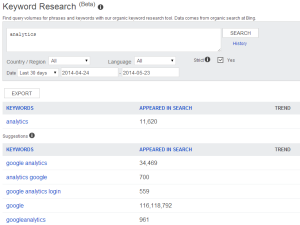 This returns an array of values, which are the weekly metrics starting with the oldest and ending with the most recent week’s impressions counts.
This returns an array of values, which are the weekly metrics starting with the oldest and ending with the most recent week’s impressions counts.
The dates are not provided, but the results match the web interface where BroadImpressions are the metric displayed without the Strict checkbox, and Impressions are the numbers shown with it checked.
Typical response:
{"d":[
{"__type":"KeywordStats:#Microsoft.Bing.Webmaster.Api","BroadImpressions":38532,"Impressions":7551,"Query":"analytics"},
{"__type":"KeywordStats:#Microsoft.Bing.Webmaster.Api","BroadImpressions":42164,"Impressions":7984,"Query":"analytics"},
...
{"__type":"KeywordStats:#Microsoft.Bing.Webmaster.Api","BroadImpressions":56305,"Impressions":11620,"Query":"analytics"}]}
If there is insufficient data (or the server doesn’t feel like working hard), only the total number for the period is provided (one entry). This echoes the web interface, where the trend line will not appear.