Gets traffic statistics (Clicks and Impressions counts by day) for the specified siteUrl. This would typically be used to create a small trend chart at the top of a report, like in the Search Performance report online.
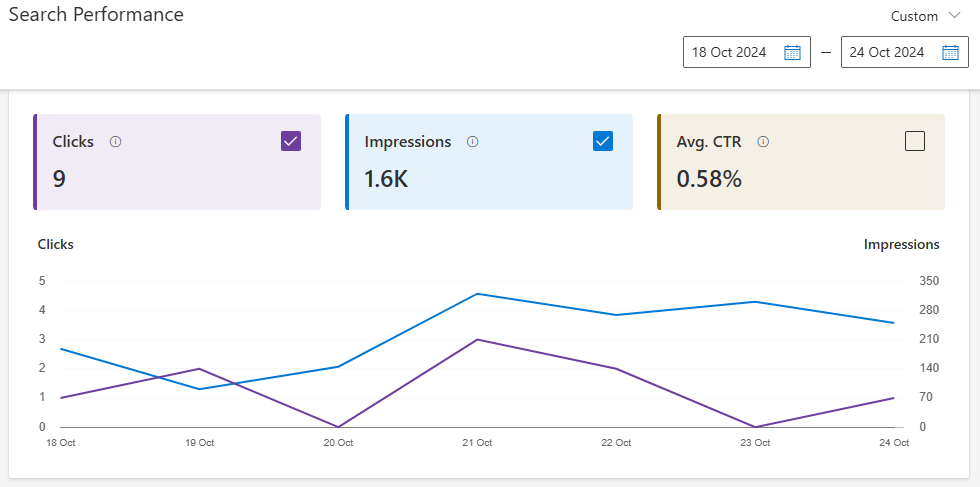
There is only one parameter:
siteUrl – one of your verified websites
Example:
https://ssl.bing.com/webmaster/api.svc/json/GetRankAndTrafficStats?siteUrl=http%3A%2F%2Fwww.analyticsedge.com%2F&apikey=...
This returns an array of values, under the node “d”. For each entry, there are values for:
- __type (you can ignore this)
- Clicks (total count for the day)
- Date (see date format article)
- Impressions (total count for the day)
Typical response:
{"d":[
{"__type":"RankAndTrafficStats:#Microsoft.Bing.Webmaster.Api",
"Clicks":1,
"Date":"\/Date(1399014000000-0700)\/",
"Impressions":30},
{"__type":"RankAndTrafficStats:#Microsoft.Bing.Webmaster.Api",
"Clicks":2,
"Date":"\/Date(1399100400000-0700)\/",
"Impressions":100},
...
{"__type":"RankAndTrafficStats:#Microsoft.Bing.Webmaster.Api",
"Clicks":1,
"Date":"\/Date(1401519600000-0700)\/",
"Impressions":51}]}
P.S. this API is a pain to work with. I have a series of products for Microsoft Excel and Google Sheets that make it simple (no programming required).